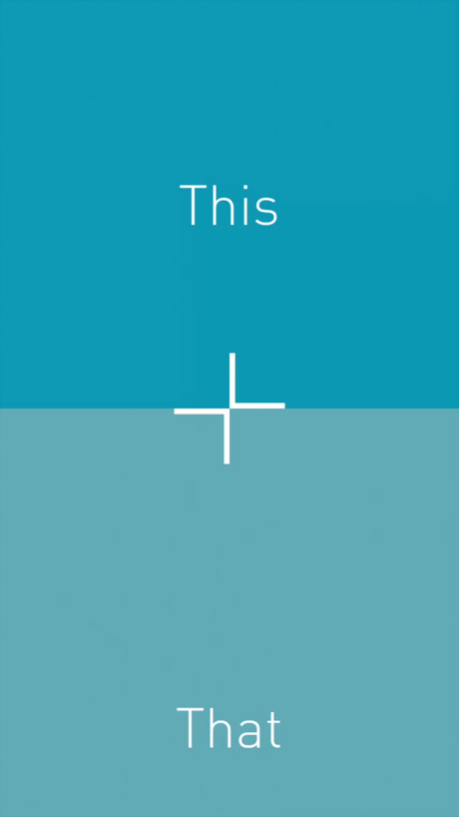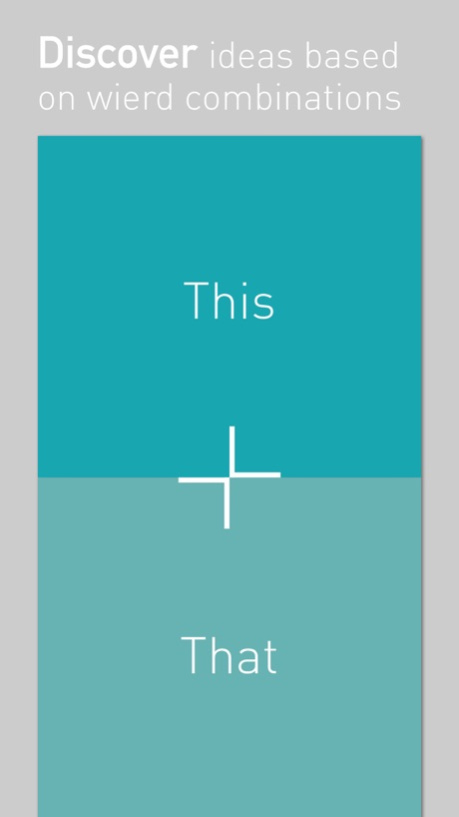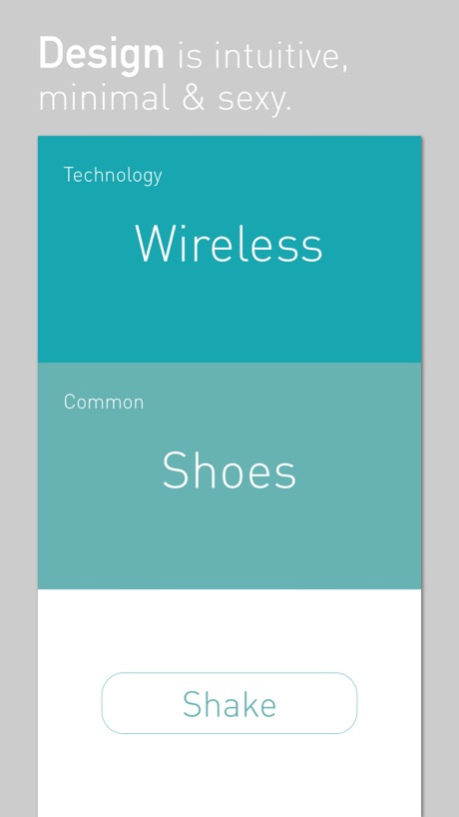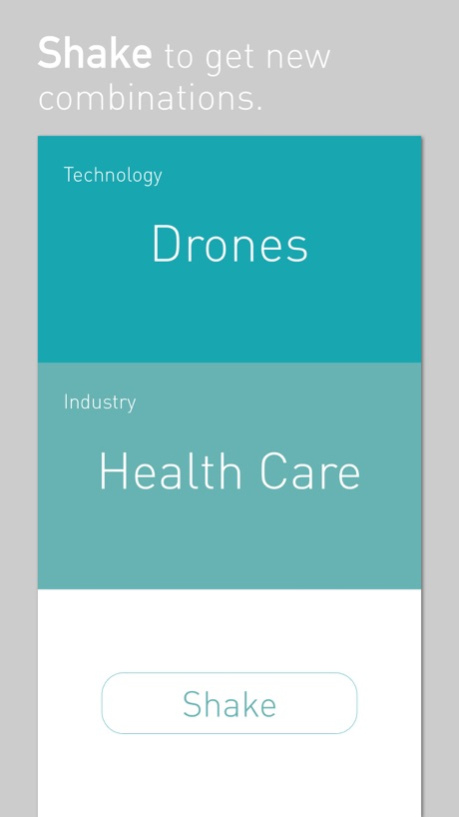This + That 1.4
Continue to app
Free Version
Publisher Description
This + That App is about Connections and Randomness.
When one connects the dots between random words such as “Chocolate” and “Hair” something 'magical' can happen.
Many of the world’s greatest inventions resulted in such odd pairings as Gutenberg’s Book, which was a combination of a “Wine-Press” and “Coin Punching”. In fact, the more unconnected the words are the better.
I think Edward de Bono in his “Lateral Thinking" put it best:
“The mind is a cliché making and cliché using system. The purpose of is to overcome these limitations by providing a means for restructuring, for escaping from cliché” patterns, for putting information together in new ways to give new ideas. In order to do this lateral thinking makes use of the properties of this type of system. For instance the use of random stimulation could only work in a self-maximizing system. ”
Generate innovative ideas:
- Invention
- Business Model
- Startup
- Solution to a problem
- Marketing campaign
- Improve an existing product
- Make a game
- Break a pattern
The weirder the better.
Jan 23, 2015
Version 1.4
This app has been updated by Apple to display the Apple Watch app icon.
Added App Preview
Delete All - you can now easily delete all items from list.
Created Onboarding Screens
Sharing Image now only shares the words, not the shake button
Layout improvements
About This + That
This + That is a free app for iOS published in the Office Suites & Tools list of apps, part of Business.
The company that develops This + That is IN SUN SOFT Ltd.. The latest version released by its developer is 1.4.
To install This + That on your iOS device, just click the green Continue To App button above to start the installation process. The app is listed on our website since 2015-01-23 and was downloaded 6 times. We have already checked if the download link is safe, however for your own protection we recommend that you scan the downloaded app with your antivirus. Your antivirus may detect the This + That as malware if the download link is broken.
How to install This + That on your iOS device:
- Click on the Continue To App button on our website. This will redirect you to the App Store.
- Once the This + That is shown in the iTunes listing of your iOS device, you can start its download and installation. Tap on the GET button to the right of the app to start downloading it.
- If you are not logged-in the iOS appstore app, you'll be prompted for your your Apple ID and/or password.
- After This + That is downloaded, you'll see an INSTALL button to the right. Tap on it to start the actual installation of the iOS app.
- Once installation is finished you can tap on the OPEN button to start it. Its icon will also be added to your device home screen.